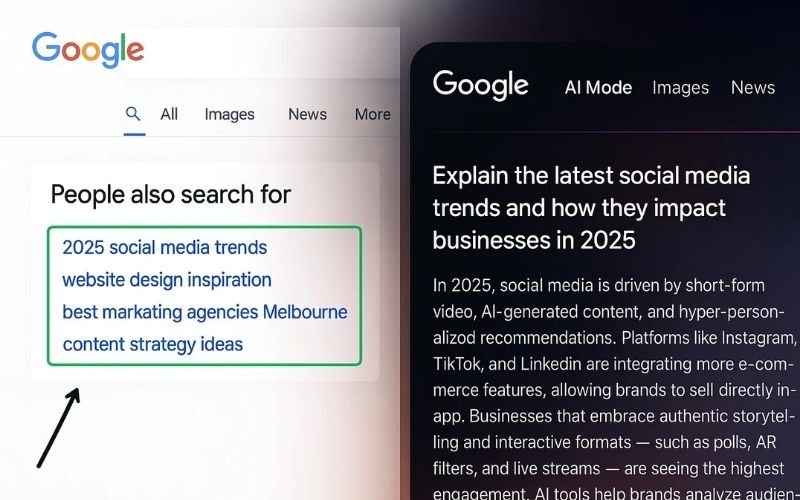How Many Pages Are on My Website?
Ever wondered how many pages there are on your website? This may not seem overly significant, but knowing this key number can in fact be useful. Non-bounce visitors tend to click on different pages within your site, and knowing how many exist can help to keep track of which are driving traffic and which are dormant. If you start to notice some dead end pages that are causing visitors to pack up and leave, it might be best to redesign them to be more engaging, or in some cases, get rid of them altogether. These insights can ultimately help you to optimise your website to its full potential.
Here are several ways to tally your webpages up.
XML Sitemap
XML Sitemap provides you with the data you need within seconds. Once you have your site URL, launch the Sitemap on the browser using one of the below URLs, depending on the number of Sitemaps your website has:
https://www.elephantintheboardroom.com.au/sitemap.xml - for a single-Sitemap site
http://nameofyoursite.com/sitemap_index.xml - for multiple-Sitemap sites
You can also count manually if Sitemap can’t provide the number of URLs on your site by copying the XML data to Excel. Additionally, you can determine the URL count for your site using the XML Sitemap generator tool for sites with less than 500 pages, or an online broken link check tool which can analyse up to 3000 pages for free.
Google search
Believe it or not, a simple Google search can bring you the answers you’re looking for. Simply launch the search engine and type in “site:nameofyoursite.com”. The results should tell you how many pages it has.
Here’s the catch – this number tells you the number of pages indexed by Google, and not necessarily the whole number. This in itself can be useful to know however, as it indicates whether all of your pages can be accessed via Google or other search engines.
Google Search Console
Google Search Console can also give you a glimpse at how many pages on your site are indexed by Google. But in order for you to view this information, you must be the verified owner of the page or at least be invited by the owner to access the data. If these criteria are met, launch Console and go to ‘Google Index > Index Status’ to retrieve the data you are looking for.
Content management system (CMS)
If your site runs on a CMS such as WordPress, you should be able to find a full list of webpages there. We recommend downloading a plugin like Export All URLs to make this process as quick and easy as possible.
There are many ways to find out how many pages are on your site, and you should be able to find a method that suits you and your resources. Knowing this information can give you a strategic edge, helping to optimise your website for maximum engagement.
Need help building a killer website for your business? The team of expert web developers and designers at Elephant in the Boardroom have the expertise and creativity to take your online presence to the next level. Head over to www.elephantintheboardroom.com.au to take the first step towards online domination.