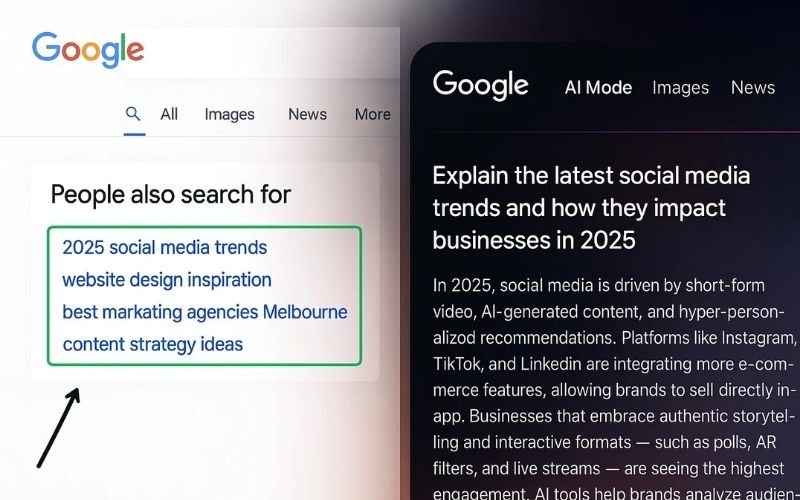Image Alt Text: What is it and Why Do You Need It?
Even if you regularly produce fresh, rich and relevant content with the right keywords you could still be lagging behind in the search results. When it comes to ranking highly, there’s no simple equation or recipe. Good SEO is the result of multiple factors and efforts working in harmony together. While quality content is still the most significant cornerstone of SEO, if you are not practising a holistic strategy you will not maximise your potential in the SERPs. One of the simplest yet most often overlooked facets of SEO is image alt text.
What is alt text for images?
Also known as ‘alt descriptions’ or ‘alt attributes’, image alt text is the written copy of an image on a webpage that describes what the image depicts. If for any reason the image fails to load, this descriptive copy will appear in its place. Alt text is particularly useful for visually impaired online users, helping them understand and interpret your images.
Why do you need alt text?
While it won’t always be visible to users, alt text allows search engine crawlers to index your images properly so they can display them in relevant search results. Without it, you run the risk of your images not being displayed in search results pages, which negatively impacts your rankings. Consider this: if you’re not paying attention to alt text, you can bet your competitors are. By neglecting something so simple, they could potentially have an edge over you in the results. The opportunity cost is high.
Here are the three main purposes of adding image alt text.
- Accessibility
Alternative text makes your web page more accessible, communicating the message of your image with words. As mentioned previously, this is especially important for visually impaired users.
- Topical relevance
Alt text helps search engines read and understand the context of images. Foregoing this step may hide important content that search engines are not able to read.
- Better rankings
John Mueller of Google has attested to the importance of alt text in Google Images. As the world’s 2nd largest search engine, this isn’t something you should ignore.
So, how do you add alt text to your images?
Inserting alt text couldn’t be any more straightforward. Simply add an alt attribute to the <img> tag in the HTML code.
For example:
<img src=“pie.jpg” alt=“steak and ale pie”>
For modern CMS such as Hubspot, you just have to click on the image to give you the rich text module, a window whereby you can create an alt text for the image without having to dig into the HTML code.
For WordPress users, there’s a designated field for alt text when uploading image to a page or post.
How do you write a good image alt text?
OK, so we’ve established by now that, for many reasons, it’s important for images to have an alt text. But how does one write an alt text properly? Here are some best practices to make sure yours is as visible and accessible as possible.
Be specific
Your alt text should be precise and to-the-point, as well as easy to understand. You are writing for an audience, so make sure it’s as universally clear as possible. In its essence, all an alt tag really is is a written representation of an image, so just describe in a few words what it means and depicts.
For example, if you were to post an image of a dog, you might use the alt text to describe the colour, breed and description of what the dog is doing.

Alt Text: Brown poodle dog wearing red party hat
Keep it short n’ sweet
There’s no need to write a paragraph, you only have 125 to make your point. Simply sum the image up in a brief sentence. Don’t bother with flowery language or over-descriptive adjectives. This will just cause confusion and won’t do you many favours in the rankings. Describe only the key elements in the image, and don’t sweat the minor details.

Alt Text: Girl on the phone while carrying shopping bag
Avoid adding ‘Picture of’ or ‘Image of’
These words use up unnecessary space, and are only stating the obvious. Both Google and your readers can deduce this for themselves. Remember, you only have 125 characters to play with.
Optimise with keywords
Use keywords in your alt text as good SEO housekeeping, but only if they are relevant. You are writing for the reader first and the search engine second, so your alt text needs to make sense above all else. Google may penalise for keyword stuffing so it’s not worth risking otherwise. You may also consider ‘semantic’ keywords. If your page’s or blog’s title is ‘How to Generate Leads’, you can consider using lead generation in your image alt text.
For context, here’s a graphic from Moz depicting three alt texts from worst to best.

Okay alt text: <img src="bird.png" alt="Rooster">
Better alt text: <img src="bird.png" alt="Rooster crowing">
Best alt text: <img src="bird.png" alt="Red-crested rooster crowing">
Final thoughts
Adding image alt text may not be your number one priority on your SEO plan, but it certainly shouldn’t be ignored altogether. The more you optimise your images for online visibility, the better your chances of ranking well. Remember, good SEO is a sum of many moving parts, so any small improvements can add up to big changes.
Need a boost in the search results? Team Elephant can help. Chat to us and let’s drive your business forward online with a holistic SEO strategy to get you noticed. For more information, visit www.elephantintheboardroom.com.au.