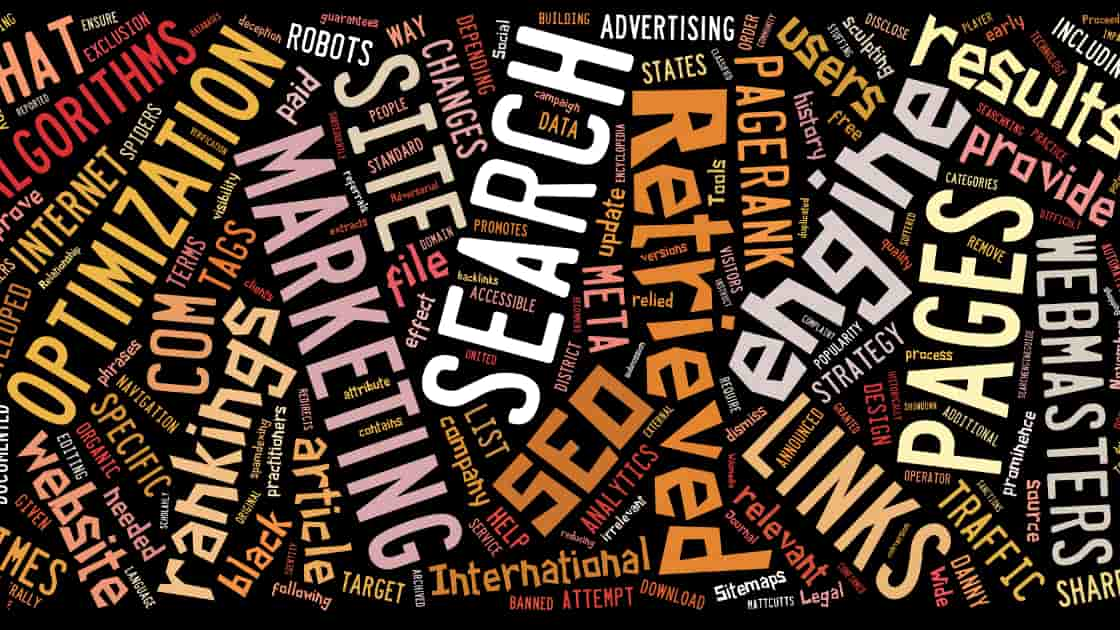
Keyword Mapping Strategies and Tips
What is keyword mapping? Keyword mapping is the process of using or assigning relevant keywords to the most relevant pages on your website. The keywords must be thoroughly updated so your website can keep up whenever new keywords emerge.
Keyword mapping is one strategy you should definitely keep an eye on if you are running a website for your business.
Let’s help you get started with the following tips, but first, here is why keyword mapping is a must!
Why is keyword mapping a must?
Keyword mapping refines your content strategy in the following ways:
- Find gaps in your current keywords. Mapping new keywords helps you boost your keywords used in the website. You are in danger of missing out on opportunities to be viewed by more search engine users if you don’t find new keywords that hit their mark.
- Solving keyword overlapping within your pages. Some of your keywords might also be found on different pages of your website. If that’s the case, it will result in rank cannibalisation and duplicate content issues, two things SEO dislikes. Keyword mapping solves this by helping you find tailored keywords for different pages of your website.
- Streamline internal linking. Properly organised and specified keywords make it easier for link building and internal linking, as it brings together related pages for users’ comfort.
How to keyword map?
Build a list of your target keywords.
Researching competitive keywords, such as ones you already rank for, and those new ones you want to target, is the first step. You can do it through Google Search Console and find their analytics and how they perform through Google Analytics. Even a simple Google search can also generate you usable keywords. By just typing your desired query, you can view other common queries used by searchers and then implement it to your keyword strategy. (READ: How many times should I use keywords?)
Group keywords by topic.
Group the keywords into topics so you can assign them into specific pages of your website. You can either group them based on semantic similarity or search intent.
Sorting out by semantic similarity means you need to filter out keywords containing the same words you want to target but describe another product which are not within the scope of your business.
Search intent, on the other hand, can be either navigational (searcher inputs a specific name of product or place), informational (ex. where can I find the best social media marketing agency in Australia), commercial investigation (searcher mostly wants to search for product reviews, comparisons, and best items for a certain product), and transactional (ex. bakery shop for Valentines Victoria, car insurance agency Melbourne).
Double-check for search intent in SERPs.
Your keywords might trigger different intent with one page, and it will not lead to any success for your page. Google can also recommend different sets of search results for keywords belonging to the same group, which will not bring searchers to your page.
Double checking the exact SERPs must be done so you can police these problems and solve it. The process though seems lengthy and takes some effort, but it is worth the check. There are plugins that can make the job easier for you, such as SEO Minion.
Sort keyword groups by difficulty.
Some keywords you have researched can generate a decent amount of search engine queries, while some might take time. This shows the level of difficulty for some keywords. There are tools that can be used so you can filter keywords by level of difficulty, such as Rank Tracker.
Import your keywords.
After that tedious, lengthy process of finding, curating and sorting those keywords out of the mixed bag, it’s time for you to import it. Google Sheets or Excel can help, but this would eat too much of your time. Tools like WebSite Auditor allow you to import keywords you’ve generated and classified from Rank Tracker.
Map keywords to pages.
Now, after all the dirty work, time to get those keywords mapped across your website’s pages! Website Auditor helps you select keywords relevant to your pages easily, but you also need to work on some aspects of it manually. The following factors must be considered for the mapping: keywords’ and pages’ search intent, pages’ click depth, page’s content, current Google rankings, and possible duplicate keywords.
Optimise pages for the mapped keywords.
Some tools out there can also enable you to see how optimised the mapped keywords from your pages are. They can also suggest alternative steps for you to cover and solve issues hindering optimisation, such as missing alt texts or absence of keywords in the title and meta descriptions.
To sum it up, keyword mapping is never an easy task to begin with. But as we all have said, nothing worth having comes easy. So, you want your website to be on Google's Page 1 and be viewed by more people? Start keyword mapping!
And if you want to give your website a full makeover, Elephant in the Boardroom is the way to go! Our unparalleled expertise in SEO, web design and development, and digital marketing is trusted by businesses in Australia. Let’s see how we can help at www.elephantintheboardroom.com.au!



