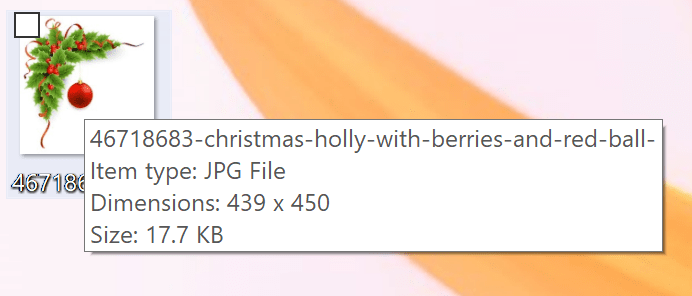
Tips for SEO Friendly Image Optimisation
Image optimisation is one of the most important steps to take in your Search Engine Optimisation (SEO) routine. Your website needed quality graphics, images, videos, even 360 or virtual reality experiences. Why? It is what today's users expects to experience on a modern website. Failing to ensure image optimisation and tags may cause you a lot of SEO trouble in the long run.
It’s a fact that images are a powerful tool for search ranking; high ranking web pages contain high quality optimised images, because google rewards a website for them. Images are generally a part of every website page from headers, banners, blog content, product pages, on case study pages or as infographics.
Curating images strategically should be a top priority in your comprehensive SEO routine to ensure your website remains fast and Google friendly.
Select images carefully to ensure they resonate with your audience while remaining relevant to your content.
The following basic tips will help you ensure you’re optimising your images properly:
Size Image Optimisation
KB. MB. GB. Know the difference.
“What sorcery is this?” No, this isnt chemistry class, this is image optimisation class. These words are your photo’s file sizes and image specs.
KB or Kilobyte is the smallest file size. MB or Megabyte is larger. And GB or Gigabyte is the largest. Check your photo file size and then complete image optimisation to achieve the smallest possible size without compromising image quality. For banners the recommended image size to compress images to is 100 - 150KB, for other website images aim for less than <50KB. Icons should be 15KB or smaller before uploading. Large size images will slow your site speed - so be cautious. You can use programs such as Compress Png to compress and optimise your images and graphics.
Image specs such as width x height pixels matter too. You can access sizes through the image’s properties. There are many image resizing sites, one we like to use is Pic Resize.
Descriptive Filename
SEO is the science of texts and keywords. So how can we connect text with our website images?
If you’re guilty of saving images as asdf.jpg or DCM10000.jpg, you are missing out on a golden opportunity to optimise for SEO.
Give your photos descriptive file names relevant to the blog topic. Use key phrase such as:
- tips-for-seo-image-optimization.jpg
- 6-tips-for-seo-image-optimization.jpg
- best-tips-for-seo-image-optimization.jpg
Resize the Image File
When resizing, you have to account for mobile. Scale down large image files (remember that kb, mg, gb and width x height?) By scaling down large image file, you’ll increase site speed and will be mobile optimised and friendly. You can use tools such as Kraken.io and JPEG Optimizer.
Regardless of what tool you use, it's important to optimise your images as this will benefit both UX (user experience) and technical SEO on your site.
Highest Quality Format
Search engines prefer high resolution images and high-quality content so let’s focus on that.
Experiment with JPEGs, GIFs, and PNGs, but here is our recommendation:
- Ecommerce – JPEGs
- Thumbnails and decorative images – GIFs
- Simple Decorative images or Product Photos -PNGs
Utilise the Alt Text
This is often ignored, so be one the gurus that utilises alt text tags get ahead of your competition. Alt Text or alternative text field provides users unable to access the image a description of the content of the image.
A great example of when alt tags are vital is for readers with visual impairments. The Alt Text provides a description of the image on your site. It is best practise to accurately fill out your alt text so that you can provide users the better digestion and understanding of your content.
Google's crawlers also love alternative text which means seo brownie points!
Include Titles, Descriptions and/or Captions
Adding titles, descriptions and captions further helps search engines understand your content and decide its relevance to search results. The devils in the detail, so make the description robust. Where ever possible link images to the text within your blogs. Focus on describing the image, while defining the image’s context in relation to your content. Helps readers to focus, engage and be engulfed by the content on your blog after being drawn into your site.
SEO is fr from a walk in the park. Just because you optimised today doesn’t mean you will never need to do it again. SEO is the never ending process of climbing to the top of search results. Reaching the top takes hard work, consistency and determination. Image optimising is just a one of the plenty of piece of the puzzle to help you get the the top of search results. In order to succeed you must do all to outrank the competition and following the basic image optimisation is a big step forward.
Need help with your SEO strategy? Contact us today for a free digital consultation on: +61 418 967 352.
Email: [email protected]
Or visit our office at: 555 Bourke Street, Melbourne VIC 3000



