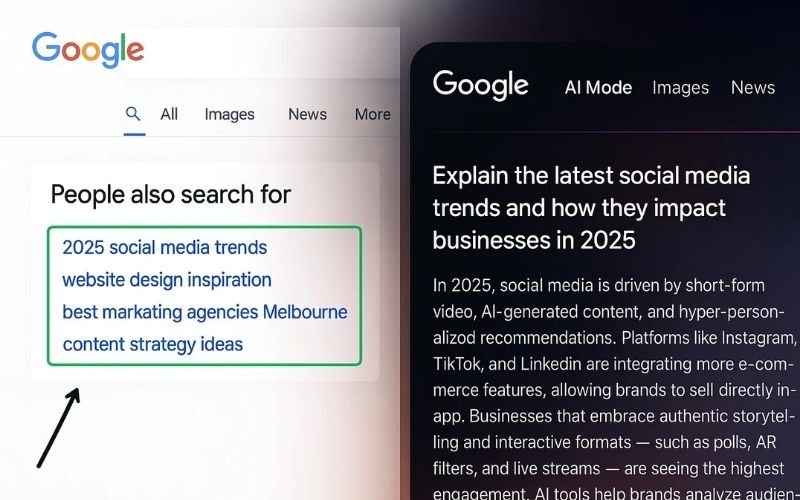Working from Home Tips During Quarantine
Almost all businesses have now mandated that their employees work from home (WFH) to support the ongoing effort to slow down the momentum of the coronavirus outbreak. For those who find themselves working at home in the coming weeks, an important question must be posed: what’s the best way to maximise productivity, maintain good health, and get the most out of your day working remotely? At Elephant in the Boardroom, our Digital Agency in Melbourne - we believe high quality, inclusive internal communication is key.
Check out our tips below to learn how improved communication can help maximise your WFH productivity,
Build a Temporary Workspace
The first step in your “work from home” journey is to designate an area of your home, specifically for getting work done.
This could be an empty or spare bedroom that you convert into a home office. If you are pressed for space, you can set up a temporary desk for your computer and office supplies.
Regardless of space or location, establish an area of your home where you will work, and commit to working in this space every day during the quarantine. Be sure your workspace is quiet - so you can focus on the task at hand.
Set Real Work Hours
Now that you have your office or work area set up, it’s time to get down to business — literally. If you are going to make working from home an everyday commitment, then set specific business or work hours.
The beauty of working from home is that you can be flexible in setting your working hours. For example, if you are most productive in the morning, or if you need to get the kids to school, then you may want to set your work hours from 7 a.m. until 3 p.m.
Use your deep focus to zoom through your tasks. Keep reading to see how to manage your time effectively.
Enforce a hard limit at the end of the day. Distance yourself from work, so you don’t work nonstop.
Regardless of your schedule, be sure to establish set work hours to follow each day. Communicate your work schedule to co-workers, teams, and your boss.
Avoid Work Creep
A career that lets you work from home can be invasive in your personal life. This is because if you are always home and near your work, then your work creeps into your home life. Yes, the risk is real, but only if you let it.
This goes back to setting work hours. By setting specific work hours and sticking to them, you will increase performance and develop a healthy work schedule
At the end of the day, shut down your laptop, set your work app to “away,” and shut your office door. You (and your team) will be grateful.

Discover Your High Productivity Periods
Every individual is most productive at different times of the day. For example, some individuals are morning people, and they are most productive and focused during the morning hours. For others, their most productive time in the workday is the evenings.
Discover when you are most productive and build your work schedule around your peak productivity periods.
Update Your To-Do List Every Mornings
When working from home and you don’t have a boss breathing down your neck, it can be challenging to keep track of what you have to do throughout your workday. It’s easy to lose sight of priorities, tasks, and deadlines.
Start your day by reviewing priorities for the day. When you make your task list, stick to it. It’s tempting to just leap into your email, but with a little extra focus, you can move the needle while working from home.
Set goals and time limits for each task. After you complete each task, cross it off the list. This simple technique is both effective and fulfilling.
Stay on task by quickly writing down all the things that need to get done at the start of each day.

Use a Planner
In addition to making to-do lists, get into the habit of using a calendar or planner. For example, if you work from home some days but you are on the road others, get in the habit of using a planner to write down and keep track of deadlines, appointments, and meetings.
Many different task management tools make telecommuting a breeze. By organizing tasks into projects, you can attack them one bite at a time.
Use a planner to log all tasks and activities, no matter if you work remotely or in the office. Plan the work and work the plan.
Stick to One Project Management App
If you aren’t a “write-it-down” to-do list or planner person, don’t worry—there are plenty of modern project management apps available that can still help you. These are great if you are WFH.
Top project management apps include:
- Asana
- Basecamp
- Trello
- Freedcamp
- OmniPlan
- Podio
- Microsoft Project
Most of these apps offer both web-based and mobile versions so that you can use them on your phone. Some can even be integrated with other apps, such as Slack, for team collaboration. And the best part? Most of these apps offer a free version.
Move your mountain of tasks into a project management app and break meaty projects into a series of tasks and assign them to your remote team.
Don’t Work in Your PJs
We know — this is one reason why people love working from home. If you enjoy working in your PJs, then you are killing your productivity. “Dress for success” isn’t just a corporate catchphrase; it matters when you work from home.
Beyond psychologically getting you in the right mindset for work, you’ll be ready to handle any kind of video chat or check-in with a teammate. You’ll be prepared to get work done, and you will be mentally and physically prepared for the day.
Even if you don’t leave the house, dress for work as if you were in the office.
Don’t Work in the Living Room or Bed Room
This is another productivity killer. Some folks might think “working from home” is a day to binge Netflix. Wrong. It might be fine to indulge in this vice once, but it will catch up to you if you’re not careful.
It’s wise to take to heart why working at home works. It’s not just about avoiding meetings and conference calls. Quite the opposite. Remote workers know the responsibility that comes with working in their quarters.
Avoid watching TV while working; it sucks up your focus from the purpose of working at home. Instead, stream music that complements your work style.
Set Multiple Alarms
Even if you don’t have to be up as early to leave for the office, you should still set an alarm to commit to waking up at the same time. This will prevent you from sleeping in too late and will keep you on a healthy sleep schedule.
Human beings are creatures of habit. We are incredibly dependent on routines, schedules, and structure. Alarms aren’t just for waking up. Consider adding an alarm for lunch and wrap-up since working from home tends to blur these lines.
Follow a strict routine and set specific work hours to be more focused, more alert, and more productive.
Take Short Breaks
Although we have focused most of this article on how to stay productive while working from home, sometimes the opposite can happen. We think that by working from home, we will be able to get more done because there will be fewer distractions. Therefore, sometimes we end up over-committing and working too much, which also kills productivity.
Although taking breaks might seem counterproductive, research has shown that taking short breaks can increase productivity and creativity levels. If you don’t have a work-life balance, then you won’t last too long working at home.
You can easily avoid this by working short, five-minute breaks into your daily schedule, or even make them a part of your rewards system.
Use Time Management Apps
If you struggle with staying on task while working from home, then you may need to kick things up a notch and use a time management app.
For example, some productivity apps will track the amount of time you spend on each task and even minimise distractions. Some examples of these types of apps include the following:
- Harvest
- RescueTime
- Toggl
- Timely.
- Trello.
- MyLifeOrganized.
- Focus@will
- Pocket.
- Todoist.
- Remember The Milk
Using a time tracker app will help you see your productivity levels each day and week. This will not only provide you with insight as to when you are most productive during the day, but it will also show you how much time you spend on each task.
If you take calls at home for a call centre, pay attention to your metrics. Call centre metrics might tell a different story if you don’t manage your time effectively.
Stay Off Social Media
I think we can agree that we are all guilty of this one from time to time. Social media can be a giant time-suck if you aren’t careful.
That is more time than most people spend sleeping or working! Furthermore, many mobile apps now reveal to users how much time they spend in each one. This is eye-opening, especially for casual social media users.
Get familiar with your company’s social media guidelines. They might even want you to engage in their approved channels like LinkedIn.
Minimising mindless use of social media helps avoid distractions, so you can focus on getting more done.
If you love using social media, then make it a habit to shut off social media notifications during the day. Consider muting your notifications on your phone.

Our Digital Agency in Melbourne Takes Advantage of Video Chat
Yes, the video conference—the hallmark of remote work. Working from home can get pretty lonely, especially if you are single or live alone. Make it a point to chat with colleagues, team members, or clients each day.
It matters. You’re not just a cog in a machine. You don’t even have to talk about work, but just to connect as co-workers and people. Humanity must not be lost in working remotely.
There are many video chat applications available today, such as:
- Skype
- Facetime
- Google Hangouts
- Zoom
Depending on the nature of your work, you could end up spending almost all of your day on video conferences chatting with your team. We recommend working in a well-lit room; it brings out your best features.
Video chat is a great way to stay connected with your team. Meet regularly, and don’t forget to relax and have a little fun.
Avoid Family, Friends & Pets
This can be difficult, especially if you have young children at home, or have multiple pets, all of whom want your attention. If you are home all day, every day, then family and friends might interrupt you without knowing better.
It’s best to set some clear boundaries with your family while you work. It’s not being mean if it results in better performance at work.
Set and stick to specific work hours and communicate those hours clearly with your family.
Check-in With Coworkers Frequently
Take the time to meet with your team regularly. The meetings should have an agenda actively involving all members, so they contribute. Dedicate time to meet privately with each member so they can share status updates, receive coaching, and discuss developments from their personal life.
Make remote employees feel valued and included through live video meetings and conference calls regularly.
Staying home and following current self-quarantine requirements is probably one of the toughest things we will have to do in our lifetime. But by staying home, we are helping to protect the vulnerable and sparing many families the pain already felt by those who have lost loved ones. Together we are tackling this disease and should take pride in how we are rising to this challenge. At Elephant in the Boardroom, our Digital Agency in Melbourne has closed its doors. Our employees are the core of our business, brand and culture. So to keep our employees safe from the Covid-19 virus they will work remotely until it is safe to return to our offices. Rest assured, they are doing some of their most creative work for our Digital Agency in Melbourne - working from home.
What we do today and tomorrow to build our businesses - will define how we rise from this global crisis. Interested in a "digital health check"? Let's talk.
Whilst you won't be able to drop by our office and visit our Digital Agency in Melbourne CBD during this time. You can learn more about our story here or check out our recent portfolio here. Call us on +61 (03) 7018 7620 to learn more.